How to Get Product Custom Option In Product Listing Page in Magento
Hardik
category page,
magento,
magento connect,
Product Custom Option,
Product Listing page
64 comments
Using this post you can set your product custom option on product listing page. If you want to show available product custom option on you product listing page or category page to your customer, you can easily do using this post.
You can set your custom options like color, size etc. to your product listing page or category page. You can also add your product to cart with selected option from list page. For that you just need to change in your list.phtml file of your current THEME. There is no need to change in your php file.
Our module is also available on magento connect for free. You can download here.
Check our latest module Product Custom Option (Pro)
Add following code in your list.phtml after <?php $i=0; $h=0; foreach ($_productCollection as $_product): ?> line:
<?php
//$productSku = $_product->getSku();
//$product = Mage::getModel('catalog/product');
//$productId = $product->getIdBySku( $productSku );
$product = Mage::getModel("catalog/product")->load($_product->getId());
$attVal = $product->getOptions();
$optStr = "";
?>
Replace <div class="actions"> with following code in same page.
<div class="actions">
<?php if($_product->isSaleable()):?>
<form action="<?php echo $this->helper('checkout/cart')->getAddUrl($_product)?>" method="post" id= "product_addtocart_form" <?php if($_product->getOptions()):?> enctype="multipart/form-data"<?php endif;?>>
<div style='float: left; width: 100px;'>
<?php foreach($attVal as $optionKey => $optionVal)
{
$optStr.= "<select style='display:block; clear:both;' name='options[".$optionVal->getId()."]'>"; foreach($optionVal->getValues() as $valuesKey => $valuesVal)
{
$optStr.= "<option value='".$valuesVal->getId()."'>".$valuesVal->getTitle()."</option>";
}
$optStr.= "</select>";
}
echo($optStr );?>
<!--Change click action in button -->
<button type="button" title="<?php echo $this->__('Add to Cart') ?>" class="button btn-cart" onclick="this.form.submit();"><span><span><?php echo $this->__('Add to Cart') ?></span></span></button>
</div>
<?php else:?>
<p class="availability out-of-stock"><span><?php echo $this->__('Out of stock')?></span></p>
<?php endif;?>
<ul class="add-to-links">
<?php if ($this->helper('wishlist')->isAllow()) :?>
<li>
<a href="<?php echo $this->helper('wishlist')->getAddUrl($_product)?>" class="link-wishlist">
<?php echo $this->__('Add to Wishlist')?>
</a>
</li>
<?php endif;?>
<?php if($_compareUrl=$this->getAddToCompareUrl($_product)):?>
<li>
<span class="separator">|</span>
<a href="<?php echo $_compareUrl?>" class="link-compare"><?php echo $this->__('Add to Compare')?>
</a>
</li>
<?php endif;?>
</ul>
</form>
</div>
I would love to hear from you about this post!
Please support us, Like us on Facebook.
Subscribe to:
Post Comments (Atom)

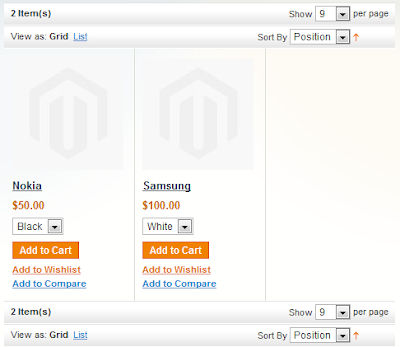





Very Nice, anyway to make it add the correct option into the cart correctly from the category page?
ReplyDeleteWith this code it does not transfer the custom option in to the cart.
Yes you can do it. please check updated code.
DeleteThanks,
I've been trying to get this for some time, maybe it is a problem with Ver 1.7.0.2? Any help is appreciated. I can almost get it to work correctly Combining a few different pieces of code together. Your looks much cleaner.
ReplyDeletehttp://unlimitedinternationalcellular.com/help.txt
No, there is no problem with magento Ver 1.7.0.2. Its working great in this Ver too.
ReplyDeleteCan someone tell me how i can load "getChildHtml('product_type_data') ?>" on list.phtml page?
ReplyDeletePlz
Which content you want to display in you list page?
DeleteReally great post...!
ReplyDeleteThanks Hardik.
Great Post.........
ReplyDeleteGood Post!!!!!!
ReplyDeleteCan I use this solution to display the option for configurable products on category view page?
ReplyDeleteThanks
Thanks for this! It's exactly what I have been searching for!
ReplyDeleteIs it possible to use this to show a single product in a static block or cms page?
I need to show just a single configurable product with attribute options on a static block without the all the catalogue stuff.
Is someone able to help with that?
Thanks William,
DeleteYou can do it like create one category and add that product which you want to show in a static block or in your cms page.
{{block type="catalog/product_list" category_id="Your category id" template="catalog/product/cmslist.phtml"}}
now copy your list.phtml file and paste with cmslist.phtml and remove whatever you don't want to show in your cms page.
That's it.
Nice one. Thanks Hardik....
ReplyDeleteThanks Hardik,
ReplyDeleteI can nearly get this to work but I get an error around line 115 with the code because of the comments about replacing the image. Have tried a few things but keep getting parse errors. Can anyone help with how the code should be at the start without the line about replacing the image?
On which line you are getting error? can you please let me know in details not only line number.
DeleteThanks,
It is on line 115 with the code below, if i take out the line it doesn't like the opening bracket of the next php tag. many thanks.
ReplyDelete113 <div class="actions">
114 <?php foreach($attVal as $optionKey => $optionVal)
115 <!--Replace "buttonImage.png" with any button image in your skin images -->.
116 <?php else:?>
117 <?php if($_product->isSaleable()):?>
I have updated my code for you. can you replace in your code?
Deletelet me know is it working for you or not?
Thanks,
yes that works, thanks very much!
ReplyDeleteEnjoy :)
DeleteIs there anyway for this to automatically update the price? So for example if one of my custom options adds $5.00 to the price, is there any way to update the price automatically before the customer add's it to the cart? Or minimally, can the price of the custom option be displayed in the drop down? This is a great modification, thank you for your work!
ReplyDeleteyes that is possible. it's required more modification.
Deleteplease like my page on www.facebook.com/developersarea
so we can communicate further. Thanks
Hello,
ReplyDeletefirst i want to say thank you for that piece of code. it worked quite well out of the box for me. i got only one bigger issue.
i use an ajax cart extension fpr my magento shop 1.8.1. after adding your code the ajax extension thows an error when adding a item to the cart. after looking into your code i have seen that you use an input type=button" tag for sumbmitting the form. when i replace that input type=button tag with the magento default button tag the error is gone but i can´t add an item with options directly to the cart.
so my question, is it possible to use your code with the magento default button tag?
thanks for any answer.
cheers,
subhead
Really useful post thankyou.
ReplyDeleteGot it working on 1.8.1 with adaptive Theme. Very Happy
$attVal = $product->getOptions(); for result empty, please help
ReplyDeleteKhong Thanks for your comment.
DeleteAre you using dropdown option?
yes, i using magento 1.9. but options is empty. why?
ReplyDeleteIt is working in magento 1.9 as well. Sorry but make sure you copy everything properly.
DeleteHello!
ReplyDeleteHow to make this work in RWD theme magento 1.9?
I could not!
Please contact us on our facebook page @ www.facebook.com/developersarea
DeleteI'll provide you code for RWD theme from there.
Thanks.
What is the url of your product page? if possible please send me from our contact us page.
ReplyDeleteThanks,
Hi,
ReplyDeleteNice tutorial it's worked for me. I searched many post and blog nothing worked for me except this one.....
Thanks
Thanks Vijay.
DeleteThanks Dear Nice post
ReplyDeleteTHANK YOU!!!!!!!!!!!!!!!!!!!!!!!!!!!!!!!!!!!!!!!!!!!!!!!!!!!!!!!!!!!!!!!!!!!!!!!!!!!!!!!!!!!!!!!!!!!!!!!!!!!!!!!!!!!!!!!!!!!!! :)
ReplyDeletehi,
ReplyDeletehow to change price display after selecting option from the dropdown
thanks
Hi,
DeleteYou need to add some extra code. Let's contact us on our facebook page. Will share code there.
https://www.facebook.com/developersarea
I wanna get it on category page / Product list page in layered Navigation, Is there any Idea to do it?
ReplyDeleteHello,
DeleteGo to customoption.xml file and add "Category layered navigation layout" or you can add all layout references in this file.
Sorry I still cant get U
ReplyDeletecould you please tell me something in detail, But 1st of all, is it possible to add custom options to layered navigation?
Hello,
DeletePlease contact us from our contact us page. I will explain you in details by email.
Thanks,
hi.I am new to magento . I try this code for custome option nd it works grt.. But I want same thing for configure produtc in list.phtml page with add to cart. plz givee any solution ..
ReplyDeletethanks.
Hello,
DeleteRight now i haven't such a code for configurable product on list page with add to cart option. Will update here once i have something about this.
Thanks,
What is the location of list.phtml ?
ReplyDeleteHello, Location of list.phtml is app/design/frontend/[YOUR THEME]/default/template/catalog/product/list.phtml
Deletehello hardik can you help me? i am using a template have ajax add to cart feature. i had add code after learning your blog for show custom options on product listing page i need to add product (with selected option) in cart via ajax. can you help me?
ReplyDeleterelated to me previos post..........
ReplyDeletethis is my code for add product in cart
< button type=" button" title="__('Add to Cart') ?>" class="button btn-cart" onclick="setLocation('getAddToCartUrl($_product) ?>')">< span >< span >__('Add to Cart') ?>
Hi Rahul,
DeleteWhich ajax cart module you are using?
i am using creatip theme & ajax add to cart is inbuild with theme. i made some changes after learning your blog show custom options are showing in list page. But how to add it in cart
ReplyDeletehttp://themeforest.net/item/creatip-responsive-magento-digital-themes/10935792
If possible please email me your current list.phtml file on hkpatel201@gmail.com.
Deletehello hardik - can you tell please,
ReplyDeleteHow to add product in cart with custom option via querystring
I am trying to add products with custom options in cart via query string but it does not worked.
i copied this url from source.
http://localhost/magento_bnsb_guide/index.php/checkout/cart/add/product/7?qty=2&options[3]=1
i fixed it using form_key.. but thanks for previous support
DeleteI need to change price also pls help me to achieve this and also I need to proceed view page also thanks in advance
ReplyDeletei have installed a color swatches it is working fine in product detail page but not coming in product listing pages i have tried various code but still not able to get the color swtaches on the product listing page can u help me.
ReplyDeletePlease try this one.
Deletehttp://hkpatel201.blogspot.in/2015/01/product-custom-option-pro-with-optionswatch.html
Hey,
ReplyDeleteI have implemented your code on list page its working fine but now i have custom option in checkbox acc. your code its only work with selection how can i set for checkbox custom option ,also please let me know about price change on choose value
Thanks
Hi Hardik. Any news for a custom code to work on configurable products?This really is a pain.. I am loading "related-products" via a show/hide box in the product's view , i am able to display the configurable options there as dropdowns but any scenarios i tried after i select options and click addtocart it will redirect to the product page to "please fill required options" (although i have checked in my dropdowns) or will conflict with the main product addtocart function. I am using this in the product page view.phtml , i do not care for list.phtml categories. Thank you.
ReplyDeleteHi,
ReplyDeleteI see your post its very helpfull. i need like as below.
My simple product have custom option, which are not requred. now i setted that in group product. so from group product when i do add to cart i want to send product in cart with first option auto select from custom option for every simple product.
So please can you guide me.
magento 1.9.3.7 -- works like a charm! thanks!
ReplyDeleteshow Uncaught ReferenceError: opConfig is not defined
ReplyDeleteat HTMLInputElement.onclick (benches.html:500) error
Hello Sanjay,
DeleteWhat is your list page url?
Thanks,
Uncaught ReferenceError: opConfig is not defined
ReplyDeleteat HTMLInputElement.onclick (benches.html:500)
Hi Hardik, Nice snippet to start. Is this supporting in magento 2.3.
ReplyDeletei need weight field as dropdown and price to change with respect to weight.
please help me if I want to display radio buttons on list grid page and quantity button please
ReplyDeleteCan I use this solution to display the option for configurable products on category view page?
ReplyDelete