Add category search option to advanced search Magento
On the advanced search page, “search by category” is not an option by default, but can be very helpful. To add this, you will need to edit the following files:
Step 1. Required files in which we have to edit the code
app/code/core/Mage/CatalogSearch/Block/Advanced/Form.php
app/code/core/Mage/CatalogSearch/Model/Advanced.php
app/design/frontend/default/YourTheme/template/catalogsearch/advanced/form.phtml
Its a good practice to override your core file in local directory.
You can download here
Step 2. Navigate to the app/code/core/Mage/CatalogSearch/Block/Advanced/Form.php and open the file in the editor of your choice and add the below code very end of the file before closing the brace.
public function getStoreCategories()
{
$helper = Mage::helper('catalog/category');
return $helper->getStoreCategories();
}
Step 3. Now navigate to the app/code/core/Mage/CatalogSearch/Model/Advanced.php, open the file in the editor of your choice and search for the getSearchCriterias() function and replace the getSearchCriterias() with the code below.
public function getSearchCriterias()
{
$search = $this->_searchCriterias;
/* for displaying the category filter */
if(isset($_GET['category']) && is_numeric($_GET['category'])) {
$category = Mage::getModel('catalog/category')->load($_GET['category']);
$search[] = array('name'=>'Category','value'=>$category->getName());
}
return $search;
}
and search for the getProductCollection(); function in the same file and replace the getProductCollection(); function with the code below.
public function getProductCollection()
{
if (is_null($this->_productCollection)) {
$this->_productCollection = Mage::getResourceModel('catalogsearch/advanced_collection')
->addAttributeToSelect(Mage::getSingleton('catalog/config')->getProductAttributes())
->addMinimalPrice()
->addStoreFilter();
Mage::getSingleton('catalog/product_status')->addVisibleFilterToCollection
($this->_productCollection);
Mage::getSingleton('catalog/product_visibility')->addVisibleInSearchFilterToCollection
($this->_productCollection);
/* adding category filter */
if(isset($_GET['category']) && is_numeric($_GET['category']))
$this->_productCollection- >addCategoryFilter(Mage::getModel('catalog/category')
- >load($_GET['category']),true);
}
return $this->_productCollection;
}
Step 4. Adding the Category dropdown for the frontend.
Now we have to display all the categories into the Advance Search from there user can select the Categories. For this navigate to the file app/design/frontend/default/your_custom_theme/template/catalogsearch/advanced/form.phtml or you can find this file app/design/frontend/base/default/template/catalogsearch/advanced/form.phtml search for the below code.
<!---Category Code Starts Here------>
<li>
<label for="category_search_field">Search by Category:</label>
<select name="category" id="category_search_field">
<option value="">-- Select Category --</option>
<?php foreach ($this->getStoreCategories() as $_category): ?>
<?php if($_category->hasChildren()): ?>
<option value="<?php echo $_category->getId(); ?>"><?php echo $_category->getName();?></option>
<?php foreach ($_category->getChildren() as $subcategory):
if($subcategory->getIsActive()) : ?>
<option value="<?php echo $subcategory->getId(); ?>"<?php echo ($this->getRequest()->getQuery('category') == $subcategory->getId() ? ' selected="selected"': "") ?>><?php echo $subcategory->getName(); ?></option>
<?php endif; endforeach; ?>
<?php elseif($_category->getIsActive()): ?>
<option value="<?php echo $_category->getId(); ?>"><?php echo $_category->getName();?></option>
<?php endif; ?>
<?php endforeach ?>
</select>
</li>
<!---Category Code Ends------------->
Step 5. Now Navigate to the app/code/core/Mage/CatalogSearch/Model/Advanced.php and open the file in the editor of your choice and search for the addFilters() function and you will see the following codes, replace this one
if ($allConditions) {
$this->getProductCollection()->addFieldsToFilter($allConditions);
} else if (!count($filteredAttributes)) {
Mage::throwException(Mage::helper('catalogsearch')->__('You have to specify at least one search term'));
}
with the below codes.
if (($allConditions) || (isset($values['category']) && is_numeric($values['category']))) {
$this->getProductCollection()->addFieldsToFilter($allConditions);
} else if (!count($filteredAttributes)) {
Mage::throwException(Mage::helper('catalogsearch')->__('You have to specify at least one search term'));
}
Please support us, Like us on Facebook.
Subscribe to:
Post Comments (Atom)

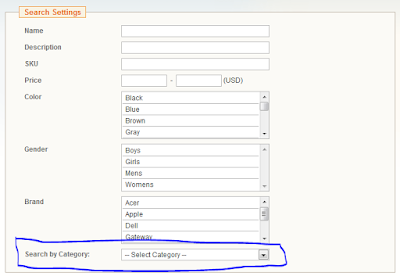







I put this code but it do not show any product . Can you help about it ?
ReplyDeleteAre you getting Search by category option in advanced search ?
DeleteHi there,
ReplyDeletei used this code, the select box search by category is displayed in advanced search but is empty any ideas ?
tahnks
I just test this. It is working for me. Make sure there is enable category in your site and clear your cache once.!
DeleteI don't know why but getstorecategories was returning nothing ...
ReplyDeletei had to use Mage::helper('catalog/category')->getStoreCategories() instead of $this->getStoreCategories()
is 'Mage::helper('catalog/category')->getStoreCategories()' working for you?
Deleteon which magento version you are working on? can you please download this solution from above link instead of making manual change?
I got Results but not Exactly,Suppose I have category with #0 products igot 25 products
ReplyDeleteDisplay only name, but category not listed. my version 1.9.2.3
ReplyDelete@ HARDIK PATEL : Display only name, but category not listed. my version 1.9.2.3
ReplyDelete